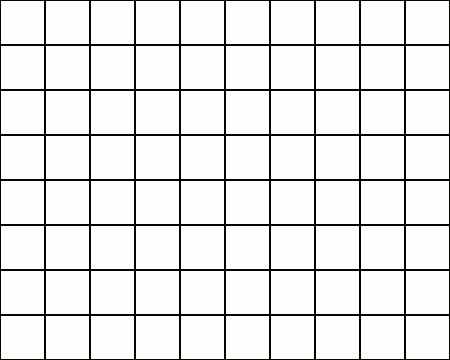Questions for Sassy
Dear Sassy: I see that you are now LIVE on the computer services homepage, but I don't know how to submit questions without using email. If there is a way to submit a question directly from the computer services homepage listing your blog, then please let me know.
~Got More Questions...
Dear Got More: Yeah! Sassy is on the Computer Services website. Thanks for noticing! You have made a very valid point. It is a little tricky to contact Sassy so... Sassy has added a link under her picture on her blog so you can send in your questions. You can also click on her picture - that will also send her an email. Keep your questions coming!