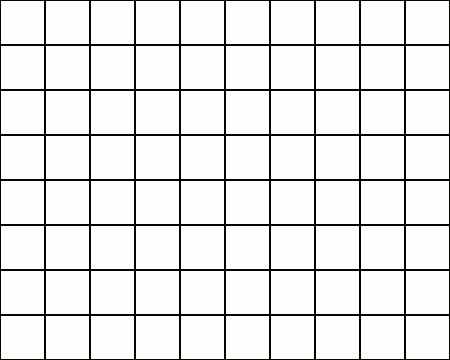My printer cartridge is successfully installed...
Dear Sassy: Each time I print a document, I receive this message: New HP Photo Print Cartridge successfully installed. I have to click OK then a second and third message appears after which I have to click OK. The second message is: New HP Tri-color Cartridge successfully installed. The third message is: New HP Black Cartridge successfully installed.
It is really obnoxious to receive this message each time I print and then to have to say OK three times to get the message off my screen.
~Installed, Installed, Installed
Dear Installed: Wow! Sassy senses your frustration. Glad to hear that your printer is still printing - even if it is giving you an annoying message. Sounds like you have a registry problem going on where the data value of the Printer is stuck on 1. Sassy doesn't advise editing your registry... so please give Computer Services a call at 5-5470 option#2 and they will be able to fix you right up.